|
Me, again..
With the change in layout, I also wanted to update the app icon. Above the old (left) next to the new (right). Being as far away from having a feeling for design as humanly possible, I could never think of something when trying to envision the icon. That is why I ended up using my name, entered with Binary Keyboard version 1.0. The redesign in layout luckily forced me to try it one more time and I think the new one is much better. What do you think?
0 Comments
What a difference a month makes:
After quite some testing with version 1.0, I decided to completely redo the layout. The new one is based on classic keyboards, which will hopefully make the transition/learning process much easier. The new version also just requires a maximum of three buttons to be pressed at the same time for letters, numbers or punctuation (while "space", "backspace" and "enter" need four). Putting the iPad in portrait mode will add four additional "in-between" buttons which, when tapped, select the main buttons to their respective left and right. With these, a maximum of two fingers (probably your thumbs) is enough to type a character. |
AuthorMy name is André Nicolai, I am a software developer living in Berlin, Germany. While I mostly work with C# and Unity 3D during my day job, I have been developing apps with Swift in my space-time, ever since it was introduced in 2014. I am notoriously bad at blogging, but I will try to keep this page up to date with the projects I am working on. Archives
April 2017
Categories |
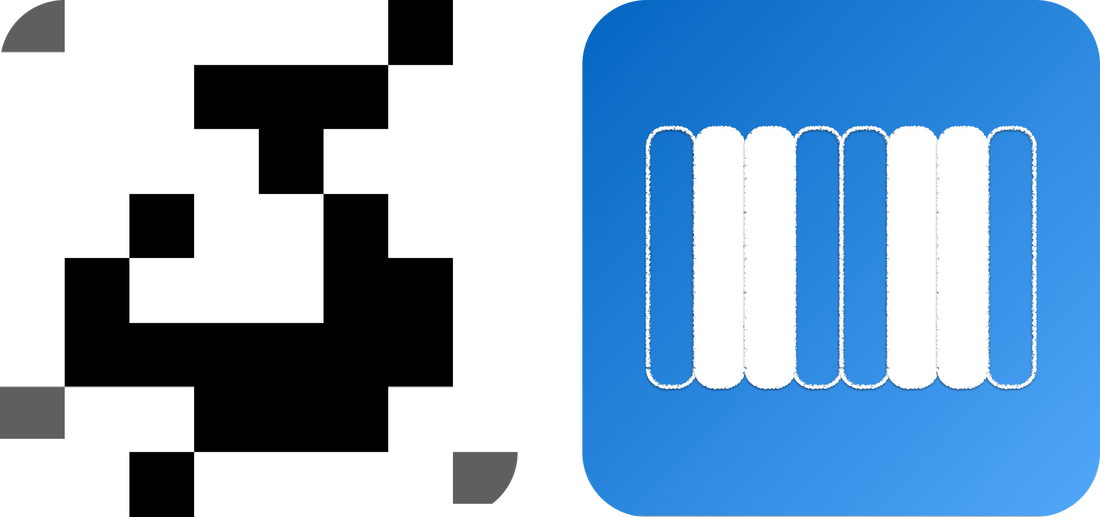
 RSS Feed
RSS Feed
